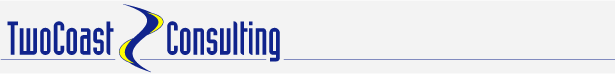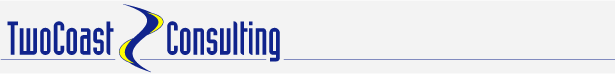HotBackup
| Task Type: |
Database Utiility |
| Configurable: |
Yes |
| Host Dependent: |
Yes |
| Schedule Dependent: |
No |
Description
The HotBackup task executes an on-line backup of an Oracle database. The task may specify additional (non-datafile) files to be included in the backup.
Configuration
The <HotBackupConfig> element supports the following attributes:
| Attribute |
Required |
Description |
| MASTER_LOCATION |
Yes |
The directory to which non-datafile files are written during the backup, including archived redo log files generated during the backup process. This directory must exist prior to task execution. |
| FILE_LOCATION |
Yes |
The directory to which Oracle datafiles are copied. This directory must exist prior to task execution. |
| IS_LOCATION_RELATIVE |
No |
Specifies whether the directory defined by FILE_LOCATION is relative to the location of the datafile being backed up. Valid values are "Y" and "N"; if omitted, the default is "N". A value of "N" means that each datafile is copied to the same directory. A value of "Y" means that each datafile is copied to a directory relative to the location of the datafile. |
| COMMAND |
Yes |
Specifies the program used to copy files. On Win32 platforms the ocopy.exe program (supplied by Oracle) should be used. On Unix platforms, use the cp program. In either case, the COMMAND attribute should include the full path to the specified program. |
| EXCLUDE_READ_ONLY |
No |
Indicates whether READONLY tablespaces are excluded from the backup. Valid values are "Y" and "N"; the default is "N". |
| KEEP_COPY |
No |
Specifies whether the task keeps a copy of the previous backup file while the new backup copy is written. Valid values are "Y" and "N"; the default is "N". Setting KEEP_COPY to "Y" prevents the loss of a previous backup file if an error occurs while the current backup file is being copied. |
| ARCHIVE_LOG_RETENTION |
No |
Specifies how long (in days) copied archived log files from previous backups are maintained in the location defined by MASTER_LOCATION. The value specified must be a positive integer. The default value is '0'. |
| LOG_ARCHIVE_DEST |
No |
May be used to manually specify an archive redo log destination. |
The <HotBackupConfig> element may include an <AdditionalFiles> element; the <AdditionalFiles> element must contain one or more <File> element, with the following attribute:
| Attribute |
Required |
Description |
| NAME |
Yes |
Specifies the fully qualified name of a non-datafile file to be included in the backup. Files are copied to the location defined by MASTER_LOCATION. |
Example
<HotBackupConfig
MASTER_LOCATION="g:/backup_3"
FILE_LOCATION="g:/backup_3/files"
COMMAND="d:/Oracle/Ora920/bin/ocopy.exe"
EXCLUDE_READ_ONLY="Y">
<AdditionalFiles>
<File NAME="D:/Oracle/Ora920/database/SPFILETCC.ORA"/>
</AdditionalFiles>
</HotBackupConfig>
In this example, TCAgent backs up all data files to "G:/backup3/files". Any archived redo log files generated during the backup are copied to "G:/backup3". The SPFILETCC.ORA file is copied to this location as well. Read-only tablespaces are excluded from the backup. Oracle's ocopy.exe program is used to copy the datafiles.
Usage Notes
- The database must be in ARCHIVELOG mode.
- After each execution TCAgent sends an alert to TCSupportCenter with a summary of activities performed. If an error occurs during the backup process a BACKUP_FAILED alert is sent, otherwise a BACKUP_SUCCESS alert is sent.