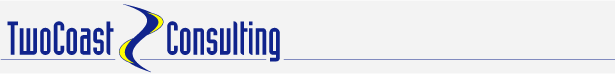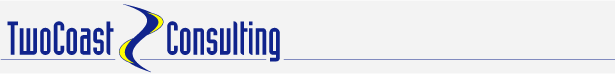StorageMonitor
| Task Type: |
Database Monitor |
| Configurable: |
Yes |
| Host Dependent: |
No |
| Schedule Dependent: |
No |
Description
The StorageMonitor task monitors the database for conditions that would prevent a segment from taking its next extent, due to lack of space in the tablespace or exceeding a MAX_EXTENTS limit. The StorageMonitor task also monitors tablespace storage utilization and can be configured to send an alert when utilization exceeds a threshold.
Configuration
The <StorageMonitorConfig> element is configured with the following attributes:
| Attribute |
Required |
Description |
| FAIL_EXTENTS |
No |
Instructs TCAgent to look for database segments that will fail to allocate their next extent due to insufficient space available in the tablespace. An alert is sent if one is found. Valid values for this attributes are "YES" and "NO". |
| MAX_EXTENTS_WITHIN |
No |
Instructs TCAgent to look for database segments that are within 'n' extents of max_extents, where 'n' is the value provided by the MAX_EXTENTS_WITHIN attribute. The attribute value must be a positive integer. |
The <StorageMonitorConfig> element may contain one <TablespaceMonitorConfig> element. Inclusion of the <TablespaceMonitorConfig> element instructs TCAgent to review tablepace storage and send an alert when tablespace utilization reaches a threshold. The <TablespaceMonitorConfig> may contain one <Default> element and zero or more <Tablespace> elements. The <Default> element is used to specify utilization thresholds for all tablespaces except those that are named in individual <Tablespace> elements. The attributes used in the <Default> element are:
| Attribute |
Required |
Description |
| PCT_FREE |
Depends |
Specifies the percentage of free space that must exist in a tablespace. An alert is sent when the percentage free space falls below the value specified (which must be expressed as a whole number between 1 and 99). If the OPERATOR attribute is provided, the PCT_FREE attribute is required. Otherwise, this attribute must be present when MBYTES_FREE is not specified. |
| MBYTES_FREE |
Depends |
Specifies the amount of free space (in megabytes) that must exist in a tablespace. An alert is sent when free space falls below the value specified (which must be expressed as a positive integer). If the OPERATOR attribute is provided, the MBYTES_FREE attribute is required. Otherwise, this attribute must be present when PCT_FREE is not specified. |
| OPERATOR |
No |
The OPERATOR attribute specifies how the PCT_FREE and MBYTES_FREE may (optionally) be used together. Valid values are "AND" and "OR". When the value is set to "AND", an alert is generated when the amount of free space in the tablespace falls below both PCT_FREE and MBYTES_FREE. When the value is set to "OR", an alert is generated when either condition is met. |
The attributes used in <Tablespace> elements are:
| Attribute |
Required |
Description |
| NAME |
Yes |
Specifies the name of single tablespace. |
| PCT_FREE |
Depends |
Same as definition for <Default> element above. The threshold given applies only to the tablespace specified by NAME. |
| MBYTES_FREE |
Depends |
Same as definition for <Default> element above. The threshold given applies only to the tablespace specified by NAME. |
| OPERATOR |
No |
Same as definition for <Default> element above. |
| EXCLUDE |
No |
Specifies whether the tablespace should be excluded from monitoring. Valid values are "YES" and "NO"; the default value is "NO". If set to "YES", no other attributes other than NAME must be provided. |
Example
<StorageMonitorConfig FAIL_EXTENTS="YES"
MAX_EXTENTS_WITHIN="10">
<TablespaceMonitorConfig>
<Default PCT_FREE="20" MBYTES_FREE="500" OPERATOR="AND"/>
<Tablespace NAME="SYSTEM" EXCLUDE="YES"/>
<Tablespace NAME="USER_DATA" PCT_FREE="15"/>
</TablespaceMonitorConfig>
</StorageMonitorConfig>
In this example, TCAgent sends an alert if it finds any of the following:
- A segment that will fail to take its next extent due to lack of space in the tablespace
- A segment that is within 10 extents of MAX_EXTENTS
- Less than 20% free space and less than 500M free in any tablespace other than SYSTEM and USER_DATA
- Less than 15% free space in USER_DATA
The SYSTEM tablespace is not monitored in this example.
Usage Notes
- TCAgent does not monitor segments located in temporary tablespaces