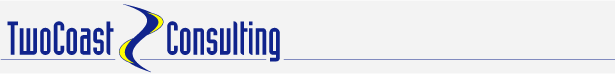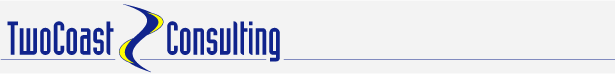RowCountMonitor
| Task Type: |
Database Monitor |
| Configurable: |
Yes |
| Host Dependent: |
No |
| Schedule Dependent: |
No |
Description
The RowCountMonitor generates an alert when the result from a query returning a count is above or below a threshold.
Configuration
The <RowCountMonitorConfig> element must contain one or more <Statement> elements configured with the following attributes:
| Attribute |
Required |
Description |
| SQL |
Yes |
A valid SQL query that returns a single integer value. |
| THRESHOLD |
Yes |
A value to which the result of the query is compared to determine if an alert is sent. |
| COMPARATOR |
Yes |
Specifies how the SQL query result is compared to the threshold. The value provided must be one of the following:
| GT |
- |
An alert is sent when the result returned by the SQL statement is greater than the threshold. |
| GTE |
- |
An alert is sent when the result returned by the SQL statement is greater than or equal to the threshold. |
| LT |
- |
An alert is sent when the result returned by the SQL statement is less than the threshold. |
| LTE |
- |
An alert is sent when the result returned by the SQL statement is less than or equal to the threshold. |
| EQ |
- |
An alert is sent when the result returned by the SQL statement is equal to the threshold. |
|
| ALERT_TYPE |
Yes |
Specifies the type of alert sent when the defined THRESHOLD is reached. |
Example
<RowCountMonitorConfig>
<Statement SQL="select count(*) from PRODU.MLOG$_ORDERS"
THRESHOLD="1000"
COMPARATOR="GT"
ALERT_TYPE="REPLICATION_ERROR"/>
</RowCountMonitorConfig>
In this example, TCAgent sends a REPLICATION_ERROR alert when the query "select count(*) from PRODU.MLOG$_ORDERS" returns a result greater than 1000.
Usage Notes
- TCMonitor must be granted any permissions required to execute the provided SQL statement.
- The RowCountMonitor can be used to monitor Oracle Replication environments. Monitor row counts in MLOG$ tables to make sure that replication processes are running properly.